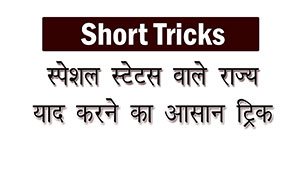-
IBPS PO : Computer Awareness Syllabus, Pattern, Tips for Preparation
Updated : 13-Nov-2017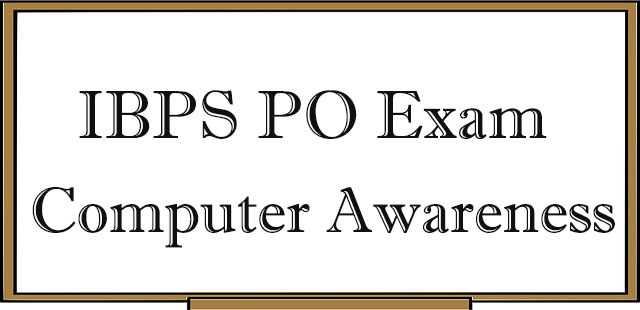
How to Prepare Computer Awareness for IBPS PO
We have enlisted here some key can be supportive for you and can be tailored as Preparation Tips for Computer Awareness of IBPS PO.
- Go through Matriculation level of Computer Books: These books will assist you in retrieving all the basics which tend to be asked in the question paper.
- Practice Previous Year Question Papers: Try to perform previous year question papers to develop a control over all the topics. This analyzing will help you out understand the arrangement and the type of questions asked in the examination.
- Read dissimilar Competitive Books based on Computer Awareness: Try to improve your knowledge regarding Computer Awareness by reading diverse books written by a variety of authors. This will widen your awareness, and you’ll learn more and more new points of Computer Awareness.
- Stay cool and optimistic: Try to be relaxed and calm while solving the question paper. If you feel small or upset, think about your plan and motivation in life.
Computer Knowledge Syllabus for IBPS PO
This subject comprises of total twenty questions which have to be solved in a limited time of ten minutes. This section is aimed to test aspirant’s knowledge regarding Computer knowledge for IBPS PO. It is a scoring part as the questions asked are such basic and necessary features of the computer which we studied at the elementary stage. Try not leaving any single subject, as it is very much scoring and fetch you good marks. Have a look at the below-mentioned issues of Computer Awareness of IBPS PO.
- Types of Computers
- History & Generations
- Software & OS
- Hardware & Input Devices
- Memory Management
- Computer Languages
- Logic Gates
- Number System
- Internet
- Computer Network
- Database Management System
- Computer Security
- Full Form Abbreviations
Total of twenty questions will be asked from Computer Knowledge in IBPS PO Examination.
Syllabus for IBPS PO
Topics-covered-in-IBPS-exams-for-various-posts
IBPS PO Mains
- Basics of Hardware and Software
- Windows operating system basics
- Internet terms and services
- Basic Functionalities of Microsoft-Office (Microsoft-word, Microsoft-Excel, Microsoft-PowerPoint)
- History of computers
- Networking and communication
- Database basics
- Basics of Hacking, Security Tools and Viruses.
IBPS Clerk Mains
- Basics of Hardware and software
- Windows operating system basics
- Internet terms and services
- Basic Functionalities of Microsoft-Office and Microsoft-word, Microsoft-Excel, Microsoft-PowerPoint
- the past and history of computer of computers
- Networking and communication
- Database basics
- Fundamentals of Hacking, Security Tools and Viruses.
IBPS SO Mains
- History of computers
- Introduction of computer
- Basics of Hardware and software
- Input /Output Devices
- Number System
- Operating System basics
- Basic Internet Knowledge and Protocol
- Basic Functionalities of Microsoft-Office
- Networking and communication
- Database Basics
- Memory and storage device
- Computer Shortcuts Key
- Computer abbreviation
IBPS RRB
- Basic Computer Fundamentals
- Basic Software & Hardware and their Functionalities
- History and Future of Computers
- Networking
- Computer Abbreviation
- Microsoft-Office
- Basic Knowledge of Internet Use
- Shortcut Keyset
Here are some important topics which are asked in IBPS PO exam for various posts especially in Computer Awareness Section.
Windows operating system
- Operating system definition – Operating System is extensively used, a very significant software and runs on the computer structure.
- Operating System is used to deal with memory, processes of the computer and supports to computer’s hardware and software.
- Operating System is used to manage communication between user and computer system, without the complexity of users to be familiar about the language of the computer.
Internet terms and services
- Flash: Flash is an embedded animation software/program that displays tiny animations on web pages; like the how many ducks you can kill!
- URL: Uniform Resource Locater – is nothing but a web page’s address, or in other words URL specifies the address of every file on the internet.
- The protocol to be used to access the file = {http ://}
- The IP address = {www.gmail}
- The domain name = {.com} internet
Web Crawler: is a series that visits web sites and reads their pages and other information in order to make entries for a search engine index.
- Extranet
- Gateway
- Firewall
- DNS
Basic Functionalities of MICROSOFT-Office
- Microsoft-word, Microsoft-Excel, Microsoft-PowerPoint
- DOC is a default file extension for all word documents.
- To save an open file with a new name or to a new location, you should use the “Save as” command.
- Copy commands saves to the Clipboard.
- Spread sheets are used because it does calculations automatically.
- We use CTRL+E to center a paragraph.
- FTP Stands for File Transfer Protocol
Logic gates
- A logic gate is an elementary building block of a digital route.
- The majority of logic gates have two inputs and one output. Example: OR, AND, NAND, Ex-OR etc.
History of computers
1ST Generation Computer
- Era: 1946-1959
2nd Generation Computer
- Era: 1959-1965
3rd Generation Computer
- Era: 1965-1971
4th Generation Computer
- Era : 1971-1980
Networking and Communication
- This is one more important topic from which questions are asked. Here you can have a short idea about this topic.
- The network is a compilation of computers and devices connected jointly.
Types of Networks:
- Local Area Network
- Wide Area Network
- Internet
- Intranet
- Metropolitan Area Networks
- Virtual Private Network
Multiplexing: it is a type of technique through which multiple analog messages are joint into one signal over a shared medium.
- It involves single path and multiple channels.
Protocol: A collection of rules those computers on a network use to commune with each other are called protocol.
Databases
- Data Base Management System is one of the chief topics asked in IBPS SO exam. It is simply a 'place' where all the data are stored and kept in an organized manner.
- Here are some basic key points which a apprentice should know to achieve well in this section:
- Data redundancy: It is like a normal dictionary, but consisting metadata.
- Data dictionary: A collection of rules that computer on a network use to communicate with each other are called protocol.
- Metadata: consists of information about all the data in the DBMS.
- The Keys: Primary key is used to identify a particular or specific record (file). It is only one of its kinds to a particular file.
- Foreign Key makes a link between components (field) in one table with a component identified by a prime key.
- Relational database: It is the kind of database model, where there are logical links between the various files, which are stored in tables.
Previous Article
IBPS PO Exam: English Section Syllabus and Must Preparation Tips